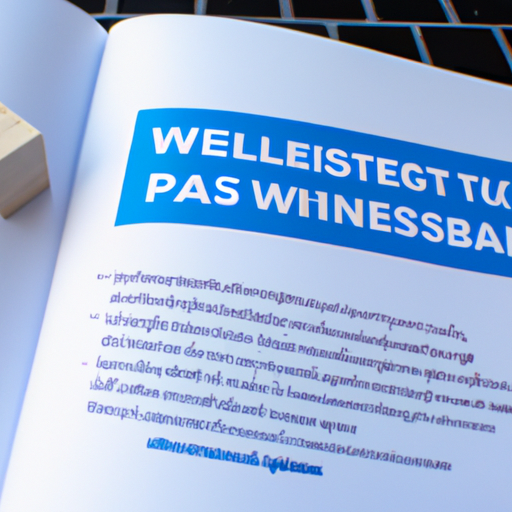
Title: Creating a WordPress Website
Content:
Hello, All!
In today’s blog post, we’re diving into a step-by-step guide on creating a WordPress website.
WordPress is one of the leading content management systems (CMS) available on the web. It is beginner-friendly, offers vast customization options, and includes plenty of robust features, making it a popular choice for both individuals and businesses.
Step 1: Choose a Domain Name
The first step to creating a WordPress website is choosing a domain name. This is the address people will use to visit your site, so it should be memorable and relevant to your site’s content.
Step 2: Select a Hosting Provider
Your next step is to select a hosting provider. This is a service that will store and deliver your website to users. WordPress recommends providers such as Bluehost, DreamHost, or SiteGround.
Step 3: Install WordPress
After setting up your hosting, it’s time to install WordPress. Most hosting providers offer an easy one-click WordPress installation.
Step 4: Customize your Website
Now you’re ready to customize your website! Choose from thousands of themes, install plugins to extend functionality, and begin creating pages and posts.
Step 5: Publish!
After you’ve customized and previewed your site to your satisfaction, hit the publish button to share your WordPress website with the world.
Remember, creating a WordPress website is only the beginning. Continual updating and refining will ensure your site stays relevant and appealing. Happy building!
Stay tuned for more informative posts about WordPress and other tech topics. As always, feel free to reach out with any questions or feedback.

